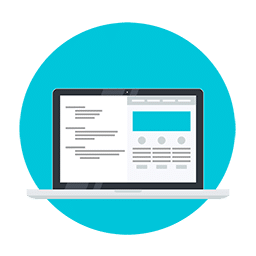
STEP ONE

STEP TWO
Once a work order has been generated it is sent wirelessly to a field inspector. The field inspector’s mobile device, loaded with the pervidi software, will outline details of the work order. They may also access any history attached to the item that requires inspection as well as the item’s location (most devices have GPS technology) and the correct inspection checklist to be used.
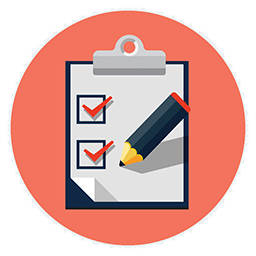
STEP THREE
Inspectors then use the checklist loaded onto the device to complete the inspection. They can add photos or recorded audio notes. The pervidi software will alert them if any checklist items have been missed. Once the inspection is complete the inspection information is sent back wirelessly to the central database which stores all inspection data.
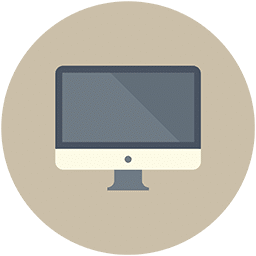
STEP FOUR
The information from the inspection can be accessed from any desktop computer loaded with the pervidi software that is connected to the database. Inspections reports can be generated and printed or emailed. Any corrective action or future follow up inspection can be scheduled. When an inspection is scheduled to be completed, the pervidi software will generate an alert and the process will start from the first step.
